 |
FOLDER SIZE EXPLORER
Simple and free Windows Explorer with folder sizes and more... |
How to import your licence into Folder Size Explorer
Step 1.
Open Folder Size Explorer and click the Settings button and select Licence from the menu as shown below
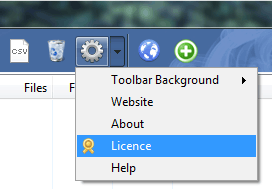
Step 2.
When the following window appears click the Import Licence button.
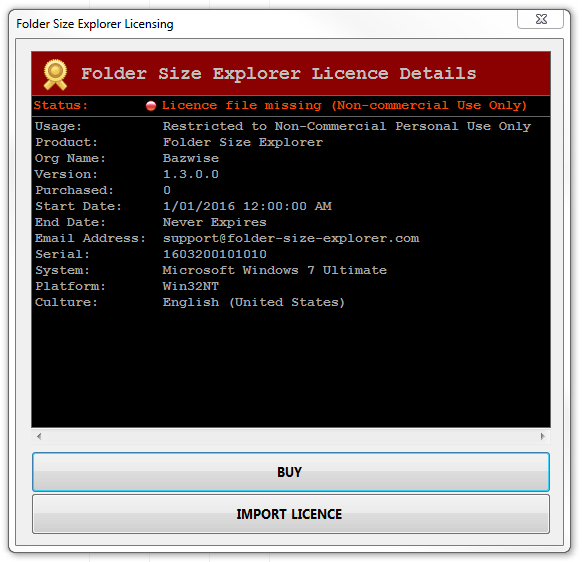
Step 3.
Select the xml licence file that was sent to you via email and click open as shown in the below screenshot.
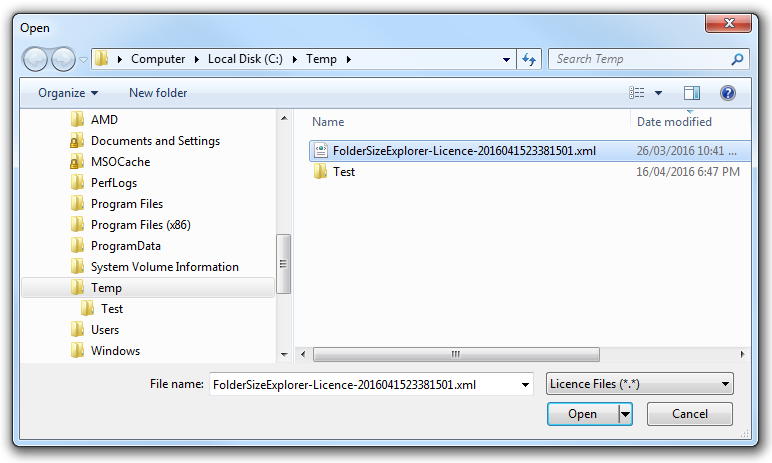
Step 4.
Finally, if the licence file is valid you will see the following prompt. Click Yes and the licence will be imported.
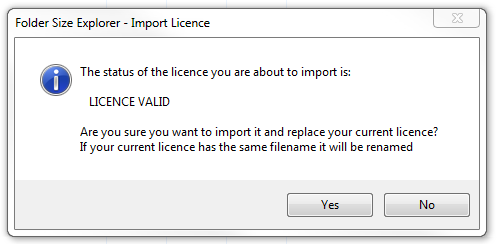
You licence has now been successfully imported.
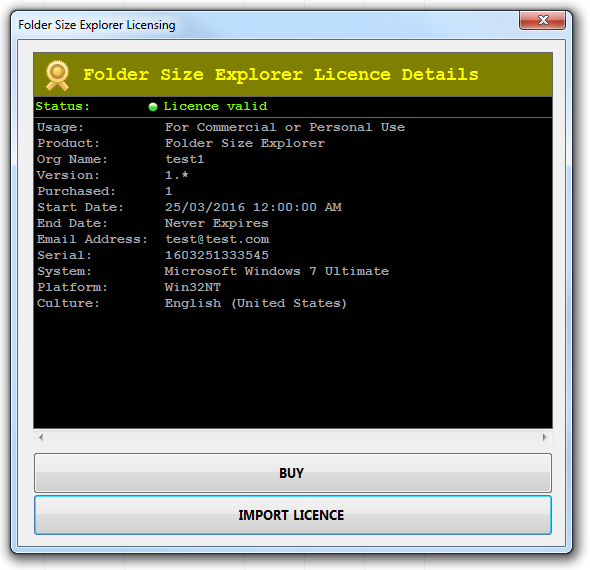
If you have any problems please contact support@folder-size-explorer.com